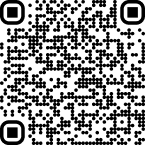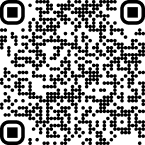Reverse Image Search
Find similar images across the web using our Reverse Image Search tool online. Upload a photo, enter an image URL in the tool, or search by keywords to find relevant images.
Reverse Photo Lookup Tool
The Reverse Image Search Tool helps you find where an image appears online. Simply, upload your desired photo or paste its URL in the given field and press the search similar images button. The tool runs a reverse scan and shows exact matches, similar images, and pages that use the photo.
It works as a photo checker and visual lookup engine. Use it to track already used photos, verify the pictures across the web, and trace the original image, for citation purposes. You can also use it to run a reverse photo lookup when searching the same image in better quality and colors.
There’s no login, no limits, and no setup. Just upload and search. The results come fast, showing links, previews, and similar matches from across the web.
How to Find Similar Images with Our Reverse Image Search Tool?
Our image finder allows you to search images in three ways—by image, by URL, or by keyword. Each method gives fast, accurate results without login or limits.
By Image
- Upload a photo from your device.
- Supported formats: JPG, PNG, WebP.
- Click Search to scan for matches and similar photos.
By URL
- Copy the direct link of any image online.
- Paste it into the image URL box.
- Hit Search to find all pages using that photo.
By Keyword
- Enter a word or phrase related to the image, such as “blue running shoes” or “vintage camera”.
- The photo finder shows relevant visuals based on your input.
- Useful when you don’t have the image but know what you’re looking for.
Search by Image to Find Similar Images Using Multiple Search Engines
Our reverse image search tool connects directly with major image search engines—Google, Yandex, and Bing—to help you find the most accurate and comprehensive results. You upload one image, and our tool opens search queries across multiple engines in real time. No separate tabs, no manual setup.
Reverse Image Search Google
When you upload an image or paste a link, our tool creates a direct query using Google Images. It sends the image data to Google's reverse image lookup system. You’re instantly redirected to the results page, where you can view visually similar images.
Use it to verify product photos, spot fake listings, and track reposted content.
Reverse Image Search Yandex
Our tool routes your image through Yandex’s reverse image endpoint, which is especially strong in face detection, object recognition, and non-Western web results. The engine uses visual pattern matching instead of relying only on metadata or tags.
Use it to find people by photo, match faces, identify backgrounds, or detect similar compositions that Google may miss.
Bing Image Search
Our tool submits your image or image URL to Bing Visual Search. Bing uses its own AI model to analyze the photo’s structure, shape, and content. It then returns pages that use the same or similar images and may also suggest related queries or objects detected within the image.
Use it to perform broad reverse photo lookups across blogs, marketplaces, and lesser-known image sources.
How Our Reverse Image Search Tool Works?
When you enter an image or URL, our reverse image finder tool starts working immediately. First, it reads your input and converts the image into a unique digital signature called a fingerprint. This fingerprint captures key visual details without storing the full image.
Next, the picture finder sends this fingerprint to several search engines — Google, Yandex, and Bing — at the same time. Each engine compares the fingerprint to billions of images in its database to find exact matches, similar pictures, or related content.
Our picture finder collects each search engine’s results in real time. It organizes the matches, source websites, and similar images into a clear list.
Finally, the results appear on your screen. You can click links to visit pages, compare images side-by-side, or refine your search with new inputs.
This entire process happens within seconds. So, you get fast, reliable reverse photo lookup results without visiting each search engine manually.
Reverse Image Lookup on Smartphone and PC
You can run a free reverse photo lookup on almost any device, including smart phone and desktop.
Reverse Photo Lookup Free on Phone
Search by Image on Android
- Open your browser (Chrome recommended).
- Go to images.google.com.
- Tap the camera icon in the search bar.
- Choose “Upload an image” or “Paste image URL.”
- Select the photo from your gallery or enter the link.
- Tap Search to see matches and sources.
Search by Image on iOS (iPhone/iPad)
- Open Safari or Chrome.
- Visit images.google.com.
- Tap the aA icon (Safari) or settings menu (Chrome).
- Choose “Request Desktop Site” to access image search.
- Tap the camera icon.
- Upload or paste the image URL.
- Search to find results.
Free Reverse Image Lookup on Desktop
Windows and Mac
- Open your preferred browser (Chrome, Firefox, Safari).
- Go to images.google.com or Bing.com/images.
- Click the camera icon in the search bar.
- Upload an image file or paste an image URL.
- Hit Search and browse through similar images and websites.
You can also use online reverse image finder tools or extensions for quicker access.
Why Perform a Reverse Photo Search?
Reverse photo search helps you trust what you see and find what you need. You should perform a reverse photo search when you need to:
- Check the photo: is it real or fake?
- Find where a picture first appeared online.
- Identify unknown places, objects, or products.
- See if your photos are used without permission.
- Find people by their pictures.
- Look up products to buy them online.
- Avoid scams by verifying images before trusting.
Why Choose Imagetotextconverter for Online Picture Finder?
Reliable Results
Our advanced algorithms deliver accurate and trustworthy image matches every time. You can count on precise matches without irrelevant noise.
Quick Response
Get results within seconds—no waiting, no delays. Fast searches save your time and keep your workflow smooth.
High-Quality Matches
See clear, relevant images and source pages that help you verify or discover easily. Quality results make decision-making easier and faster.
Free Access
Use our reverse image lookup tool completely free. No hidden fees or subscriptions. Everyone can access full features without paying.
No Usage Limits
Search as many images as you want. No daily caps or restrictions. Unlimited use means no interruptions in your research.
Privacy Focused
We don’t store anything. Everything is auto-deleted right after you’re done. Rest assured, we keep your searches safe and confidential.
Frequently Asked Questions
Can I Reverse Search a Screenshot or Edited Image?
Yes. Our image finder works with screenshots and edited photos. It finds the closest matches even if the image is cropped or altered.
How Accurate is Reverse Image Search?
It’s 98% accurate. The photo finder uses advanced algorithms and multiple search engines to deliver precise and relevant results.
Is Reverse Image Search Free?
Yes, you can use our reverse image checker tool completely free, with no hidden fees or limits.