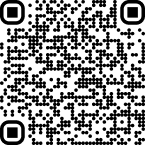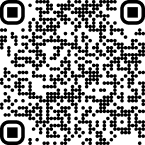Compress Image to 20KB
Compress image to 20KB with our free online JPEG to 20KB compressor tool. Upload or drag/drop a file into the tool and reduce the image size to 20 KB in a few clicks.
Drag & Drop or Paste Images Here
Supported Files PNG, JPG, WEBP, GIF, JPEG, BMP, HEIC, HEIF
Max limit is 50MBs
Data security first — we never sell or share your data, and delete it within 24 hours.
Image Compressor to 20KB With Ease
Don’t struggle with 20KB image compressors that take too long and interrupt you with ads. Compress any image into 20kb size with our robust online image compressor to 20kb free in seconds. You can use it to reduce the JPG/JPEG/PNG size to 20KB without losing image quality and clarity. Every file will be instantly ready for IDs, forms, and online applications.
How to Compress Image to 20KB Online With Our Tool?
Our image compressor to 20KB is very easy to use and compatible with every device. Just follow the steps to reduce image size to 20KB.
- Open our online image compressor to 20kb tool.
- Upload your JPG/JPEG/PNG from your device.
- Select compression level from 0-100.
- Click the Compress button to start the processes.
- In case the result is slightly above 20KB, lower quality or resize width, then recompress to reduce the image size to 20 KB.
- Preview the output and confirm the shown file size is ≤ 20KB.
- Download converted files individually or a Zip folder in case of multiple files.
Features of Our Online Image Compressor to 20KB Tool
Our 20 kB photo compressor gives you everything you need to compress any image to 20KB, and create a standard 20 KB photo size for online use.
- Simple interface that guides you to upload, compress, and download with no learning curve.
- Powerful functionality that brings your photo down to exactly 20KB without losing clarity.
- Reliable results, which means every JPG compress to 20KB conversion maintains sharpness in a way that your photo looks professional even at a small size.
- Fast processing that reduces large images into a 20kb photo size within seconds, saving time when deadlines or submissions are close.
- Free access for unlimited compression, so you can convert multiple images without charges or restrictions.
- Cross-device compatibility so you can compress image to 20kb online, no matter if you are on desktop, tablet, or mobile.
Compress JPEG (Images) to other Specific Sizes Online
Here are some fo the most common online JPEG compressors, following their
FAQs
How to reduce image size to 20KB online?
Upload your file, set the compression level, and click the compress button. The tool instantly reduces the file and delivers a clear photo ready for online use.
How to compress JPEG to 20KB?
Open the online 20KB image compressor tool offered by imagetotextconverter.net. Upload your desired image and compress image to 20kb within seconds.
How to reduce the photo size to 20KB on a mobile phone?
Open our JPEG compression (20kb) tool on your mobile browser, upload the photo, and compress. The file is processed instantly and ready to download on your phone.