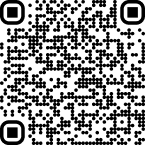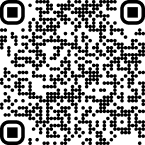JPG to Word
Convert JPG images to editable Word documents in seconds (Online and Free).
Drag & Drop Your Image Here / (Ctrl + V)
Supported Files PNG, JPG, WEBP, GIF, JPEG, BMP, HEIC, HEIF
Up to 5 images, max 4 MB each
Data security first — we never sell or share your data, and delete it within 24 hours.
What is JPG to Word Converter?
Our free online JPG to Word converter helps you to change a JPG image to a DOCX/DOC file. It adds an additional flair to the simple OCR image-to-text extraction by not only providing the text from the JPG but also converting it into a Word file. You can convert the JPGs to individual Docx files or combine them in one document.
Using our Image to Word tool, you can easily acquire a Word file to save to your device and to share it with others.
To use this photo-to-word converter to create an editable Word file is super easy and doesn’t require any sort of signup or registration. All you need to do is provide the JPG images, and the tool will perform the rest of the process.
How to Use Our JPG to Word Converter Online?
Here are the steps that you can follow to convert your JPG files to Word documents using our JPG to Editable Word tool.
Upload Your Image
Click the upload button and pick your image file from your device. You can also drag and drop your file. Easy and quick.
Let the Tool Do Its Job
Once the image is in, the JPG to Word converter gets to work. It simply changes the file format from image to a Word document.
Download Results
In a few seconds, your new DOCX file is ready. Click the download button, save the file, and you’re done.
That’s it. No software to install, no accounts to create. Just image to Word in seconds.
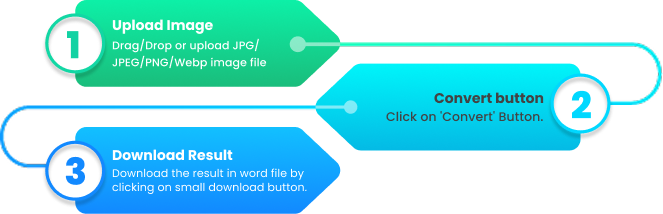
Key Features of Our Image to Word Converter
There are quite a few features that you can enjoy with our photo to word converter.
Quick and Simple Conversion
Convert your JPG or JPEG image into a DOCX file in just a few seconds.
Supports Multiple Image Formats
Use JPG, JPEG, PNG, and more without worrying about compatibility.
Clean and Reliable Output
Your image is safely placed inside a standard Word document. No errors, no confusion.
Works on All Devices
Use it on Android, iPhone, Windows, or Mac from any browser you like.
No Software or Installation
Everything happens online. No downloads, no installations required.
Safe and Private
Files are automatically deleted after conversion, so your data stays secure.
Completely free conversion with no signup
The JPEG to Word converter is completely free to use and doesn’t require you to register using your email address. It can be used by anyone on the internet, as long as they have an active connection and a web browser.
No watermark to worry about
Many other online platforms and tools affix a watermark to the converted files that you can’t remove unless you pay a subscription fee. There is no such problem that you have to worry about with our tool. The files we create are free from watermarks, and you can instantly use them as your own.
Why Convert From JPG File Format to Word?
- Word format is easier to manage for formal use.
- Ideal for printing, sharing, or storing content neatly
- Keeps the visual layout without a heavy file size
- Better compatibility with office tools and platforms
- Makes image-based documents usable in standard workflows
- Turns visuals into clean, presentable .doc/.docx files
- Simplifies handling for reports, documentation, or review
- Ensures smooth formatting across all devices and editors
Using Our JPEG to Word is Completely Safe and Secure
Yes, it’s completely safe. Your uploaded pictures are only used for the conversion. Once done, they vanish from the server. No one can see them, and we don’t store them. They basically get auto-deleted.
This JPG to Word converter uses secure encryption to keep your files protected. You can convert with full confidence, while knowing your personal content stays private.
FAQs
How do I convert a JPG to Word editable document?
To convert your JPG images into an editable Word file. Open Google Chrome or any browser, then open our JPG into Word converter online. Drag & drop or upload your file into the tool and convert within seconds.
How do I convert a JPEG(image) to a Word (file) for free?
To convert a JPEG to Word for free, follow the steps:
- Open JPG to Word (Free).
- Upload, or drag & drop your image(file).
- Press the “Convert” button.
- Copy the extracted text or download a DOC file on your PC.
How do I send a picture as a document?
You can send a picture as a document (DOC) file by converting the image into a DOC online by using our Picture to Word(DOC/File) online converter. Just upload the image file into the tool and convert it into your desired format (Docx). Download results and share with your friends and colleagues.