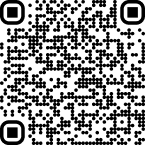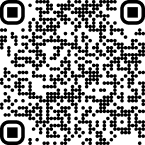Compress JPEG to 200KB
Compress JPEG to 200KB quickly and securely with our Image to 200 KB converter. (Online & Free)
Drag & Drop or Paste Images Here
Supported Files PNG, JPG, WEBP, GIF, JPEG, BMP, HEIC, HEIF
Max limit is 50MBs
Data security first — we never sell or share your data, and delete it within 24 hours.
Compress JPEG to 200 KB Online Free
There are various platforms, portals, and apps that require a maximum image file size of 200KB for uploading and sharing. That means? You need a reliable solution that always delivers the right size. Our JPEG compressor to 200kb tool is designed to seamlessly compress JPEG to 200KB, so you get lightweight and size-compatible photos that work perfectly for forms, resumes, and online applications.
How to Compress JPEG (Image) to 200KB Using Our Online Tool?
1- Upload: Select the JPG or JPEG photo from your device. Or drag/drop an image.
2- Adjust Size: Set the target value as per your requirements for accurate compression. You’ll see how it ensures you reduce image size to 200kb smoothly while keeping clarity intact.
3- Compress: Click the compress button to process your file instantly. The tool works as a powerful option to compress JPG 200 KB online and gives you results within seconds.
4- Download: Save your new optimised photo. The file is ready to use for applications, sharing, or storage, proving how easy it is to reduce JPG size to 200kb anytime you need.
Key Features of Our Online JPG Compress to 200KB Tool
Here are some common features of our JPG to 200kb converter:
| Feature | Details |
|---|---|
| Error-free compression | Produces consistent 200KB output without failed attempts |
| Editing | No edits allowed |
| Quick processing | Compress JPG 200 kb online in seconds with instant results |
| Free access | Use our tool anytime without paying any cost |
| No limitations | Unlimited uploads, including batch compression support |
| Maintained clarity | Compress image size to 200kb while keeping photos sharp |
| Cross-device use | Works smoothly on desktop, tablet, and mobile browsers |
| Secure handling | Files are processed safely and deleted automatically |
| Multi-format support | Convert JPG, JPEG to 200kb |
Why Compress JPEG to 200 KB?
You may need to compress image to 200KB in order to keep your photos practical, lightweight, and accepted across different platforms.
- Meet file size rules for resumes, IDs, and online applications
- Speed up uploads on job portals, government sites, and digital forms
- Simplify sharing through email, cloud, or messaging apps
- Save storage space without losing access to your images
- Optimize website performance with faster loading pages
Compress JPEG (Images) to other Specific Sizes Online
Here are some of the most common online JPEG compressors, following their
FAQs
How to compress JPEG to 200kb?
Upload your JPEG file, set 200KB as the target size, and click compress. The tool reduces the file instantly while keeping it sharp.
How to compress a JPEG image to 200kb for free?
Use our free image compressor to 200KB. It works online, requires no sign-up, and lets you download your new photo in seconds.
How to compress an image to 200KB?
Choose your JPG or JPEG, set 200KB, and press compress. The tool will reduce image size to 200KB and give you a clear, lightweight file ready for forms, resumes, or applications.