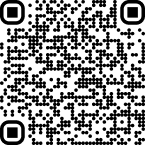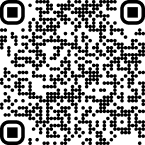Image Compressor
Our online image optimizer compress images to reduce file size without affecting quality. Compress any image file (JPG, JPEG, and PNG) within seconds.
Drag & Drop or Paste Images Here
Supported Files PNG, JPG, WEBP, GIF, JPEG, BMP, HEIC, HEIF
Max limit is 50MBs
Data security first — we never sell or share your data, and delete it within 24 hours.
Online Image Compressor
We built a smart image compressor to solve the common problem many users face: tools that either blur details or barely compress the size. Our photo optimizer combines lossless and lossy methods to deliver smaller, faster-loading image files that still look professional.
Our online image optimizer compress images with advanced algorithms that compress file size while protecting quality. It supports JPG, JPEG, GIF, and PNG formats, which makes it versatile for web, storage, and sharing needs.
How to Compress an Image Online with Our Image Compressor?
You can shrink file size in just a few clicks with our reliable JPG size reducer. Here’s what you need to do;
- Select or drag and drop JPG, JPEG, GIF, or PNG files into the tool.
- Wait for the system to automatically apply compression.
- Adjust quality settings if you want more control.
- Preview results to ensure the image looks sharp.
- Click “Download” to save the compressed image, or export all files as a batch.
Why Do You Need to Compress Images?
You may need to compress image size using a reliable image size compressor because sometimes raw files are too heavy for websites, mobile apps, or even WhatsApp uploads. So, the img compressor helps you compress an image, which basically makes it faster, lighter, and easier to manage.
It is best to compress images for the following reasons:
- Faster website loading. Heavy images slow down page speed, and every extra second affects user experience and search rankings. Compressed images keep your site quick and responsive.
- Reduced storage space. Large files take up unnecessary memory on your device or server. If you optimize images in a way that compresses their size, it saves valuable space for other important data.
- Bandwidth savings. Smaller files require less data transfer, which lowers hosting costs and improves efficiency for businesses managing high traffic.
- Easier sharing. Compressed images upload faster on social media, emails, and portals, as it makes it simple to meet file-size limits.
Benefits of Using Our Free Online Image Compressor
Our online photo compressor and advanced photo optimizer make it simple to shrink images without losing clarity. Every feature is designed to save you time and keep your files ready for websites, apps, and sharing.
User Friendly Interface
The tool is designed for ease of use. You can simply drag your images from your desktop straight into the compressor without extra steps.
Unlimited Usage
You can compress as many images as you need with our free image compressor. For example, you can prepare an entire gallery of photos for your blog in one go.
Faster Compression
Our image compressor’s smart processing reduces size within seconds, even for heavy files. You may compress a 10MB camera photo to under 1MB instantly.
Ultimate Security
All uploads are encrypted and deleted after processing. Even if you upload confidential data like passport images, our picture compressor will keep it all safe and secure.
Batch Processing
You can upload and compress multiple files at the same time in our pic compressor. It works perfectly for folders of travel photos or product images.
All-Device Compatibility
Our system runs smoothly on any browser or device. You may compress images on your phone before sharing them through email or messaging apps.
Popular Use Cases of Our Photo Size Compressor
Our photo size compressor supports all major image extensions used for web, mobile, and design. Common use case scenarios include:
Compress PNG
PNG is a popular image format, especially used for transparent images, logos, and graphics. When you upload PNG images to our tool, it instantly acts as a PNG compressor and reduces file size based on the chosen compression rate.
Compress JPG/JPEG
JPG/JPEG is another popular image file type. Websites, blogs, and ecommerce stores often use this file type. When provided with a JPG file, our tool instantly compresses it, reducing file size while retaining quality.
Compress HEIF Image
HEIF is a high-efficiency image format used in modern smartphones. With our HEIF image compressor, you can reduce file size while maintaining image quality to the maximum possible.
Compress WebP Files
Reduce WebP image size for modern websites and apps. It maintains high image quality while improving load times and the user experience.
Compressor GIFs
Lower the size of animated GIF files. This makes them lighter and faster to load on web pages and social media platforms.
Frequently Asked Questions
Is it safe to compress images?
Yes, it is completely safe to compress images with our tool. Every file you upload is transferred through a secure SSL connection, and once image compression is complete, the system automatically deletes the images. Your originals remain untouched on your device, and no one has access to the files you upload.
Is it possible to compress an image without losing quality?
Yes, it is possible through lossless compression. Our image compressor leverages this method, which ensures that unnecessary data is removed while the image itself remains pixel-for-pixel identical to the original. If you prefer an even smaller file, you can choose lossy compression, which reduces file size more aggressively while keeping the image visually sharp. The choice depends on your needs: perfect quality preservation or maximum reduction.
Can I compress any image file?
Yes, our photo size compressor supports all popular image formats, including JPG, JPEG, PNG, and GIF. You can upload single files or multiple images at once, and the compressor will optimise them within seconds.